

Invoice Rex is designed with you and your comfort in mind - it is simple to use, yet powerful. But if you need any help, there's always a user guide available right from within the app. And if that does not answer your questions, there's a support dialog in the app that allows you to contact us with just a few clicks or taps.

Sync your accounts via iCloud - between all your devices (macOS, iOS and iPadOS).

Customize the template for printing invoices, bills and other documents just the way you like.

Unlike Invoice Rex's predecessor UctoX 2, Invoice Rex has been written using the latest UI technologies Apple offers, allowing for a single implementation of both its core and the UI to be shared across the entire Apple ecosystem.

UctoX 2 was released in 2015. It'd been updated for 10 years before Invoice Rex was released, but a lot has changed in those 10 years - Apple's migrated to a new programming language, to a new UI framework, and so on. It's likely going to work for a long time to come, but in order to provide a better user experience and mainly to include all features on all platforms without the need to implement everything twice, this was bound to happen.
Invoice Rex is written from scratch and it uses just the newest technologies - thus the macOS 14 or later requirement.
If you need to import your account from UctoX, select File > Export for Invoice Rex in the menu bar in UctoX and in Invoice Rex select the option to import account from UctoX when adding an account.
Given that Invoice Rex is now a subscription, there is no upgrade pricing available. If you've purchased UctoX after Jan 1, 2024, contact us and we will provide you with one free year.
If you want to use UctoX 2, you still can - if you've purchased it via the App Store, install it from the Purchases tab. If you've purchased it directly, you can download the latest version here: https://software.charliemonroe.net/trial/uctox/latest/
Contact me using the in-app support dialog (via Help menu in the menu bar on macOS, or the action button on account selection screen on iOS/iPadOS). I offer 1 free year of use in exchange for translation.
