



Rottenwood was made by a movie fan for all the movie fans out there. Each week, dozens of movies come out - to both the theaters and on DVD (or Bluray). If you're one of the guys that watch a few movies each week, it may become really hard to remember all the movies, or even to pick one you'd like to watch sometime.

This is why Rottenwood lets you make your own movie database - add movies that you've seen, mark them as your favorite, add comments to them, or even add reminders for upcoming movies! All in a pretty interface with advanced search features.

To start, enter a movie title in the search field at the top of the window. Search results will be shown. You can navigate through the results using your arrow keys and select the movie either by Enter on your keyboard, or double-clicking on it with your mouse. After that, you can set the movie to 'seen', 'want to see' or 'favorite', adding your notes and rating. Note that only when you set the movie to seen, want to see or favorite, it sticks in your library. To remove it, simply uncheck all these attributes.
Double-click a movie to see details. You can use the Escape key to leave the details (or click the Done button) and Command-[ Command-] shortcuts instead of clicking the Previous and Next buttons.
